lexiCan offers the possibility to import knowledge areas or parts of them into another knowledge area. So you can separate projects or merge parts from different projects.
Open the project into which you want to import. Then select the functional area "File" in the upper left corner, then "Import" and finally the selection item "Project Import".
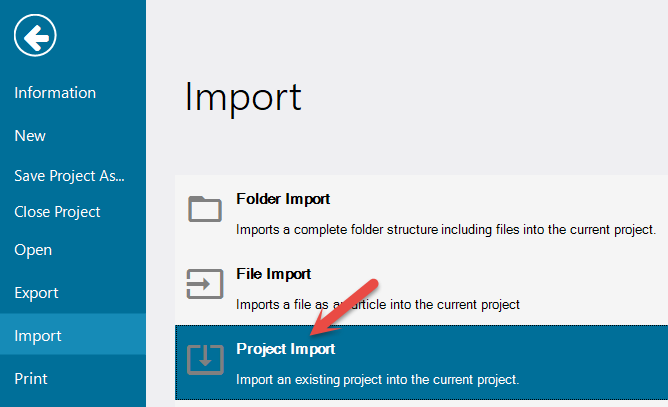
The process is controlled by a special assistant, which you activate by clicking on "Start import".
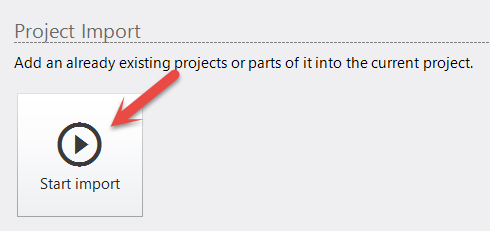
Click on "Browse" in the dialog box and navigate to the record of the project from which content is to be transferred. In this data record, select the LEX file and click on "Open" (Öffnen"), e.g.
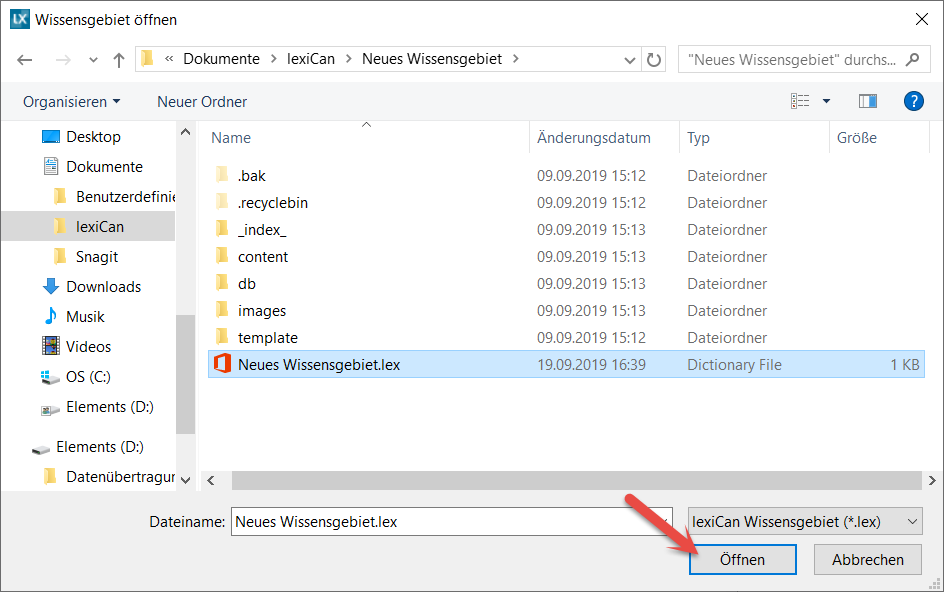
The corresponding storage path is then displayed in the wizard.
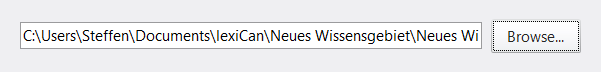
Two import options are now available. You can import the whole project or just defined parts of it. Select one of the two options and click on "Next".
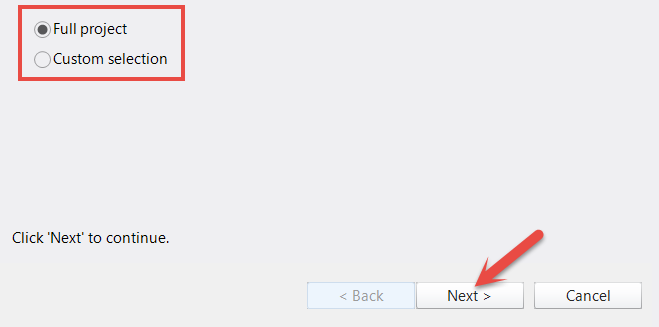
a, Import of a complete project
If you select "Entire knowledge area", you can decide in the following dialog window where within the project the import should take place (upper area) and whether the files, referencnes, tags and categories associated with the articles should also be imported (lower area). After selecting the appropriate options for the respective case, click "Next".
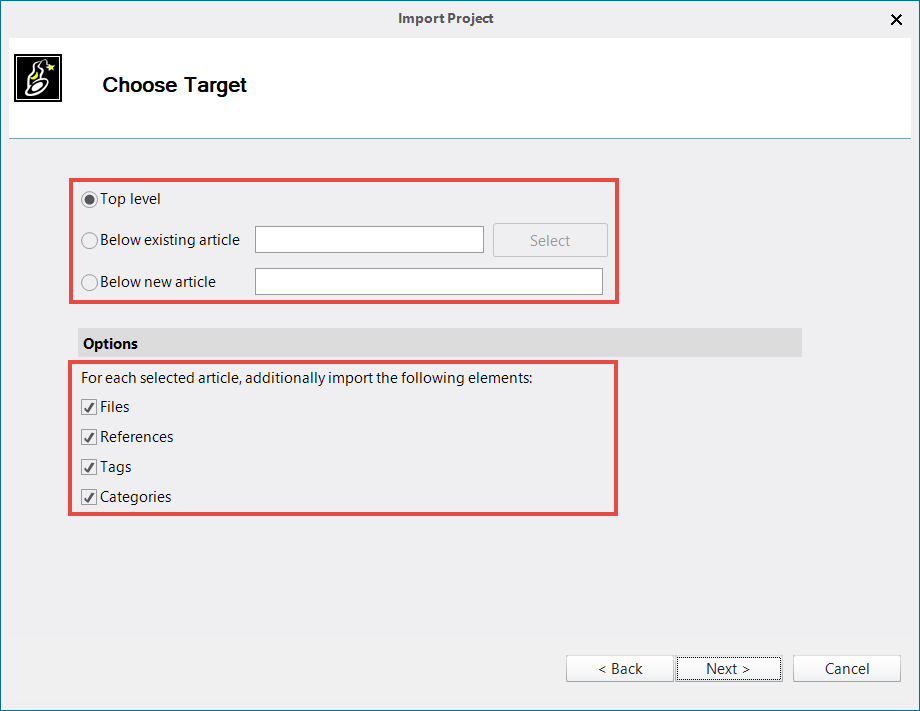
To start the import process, click on "Import" in the next dialog window.
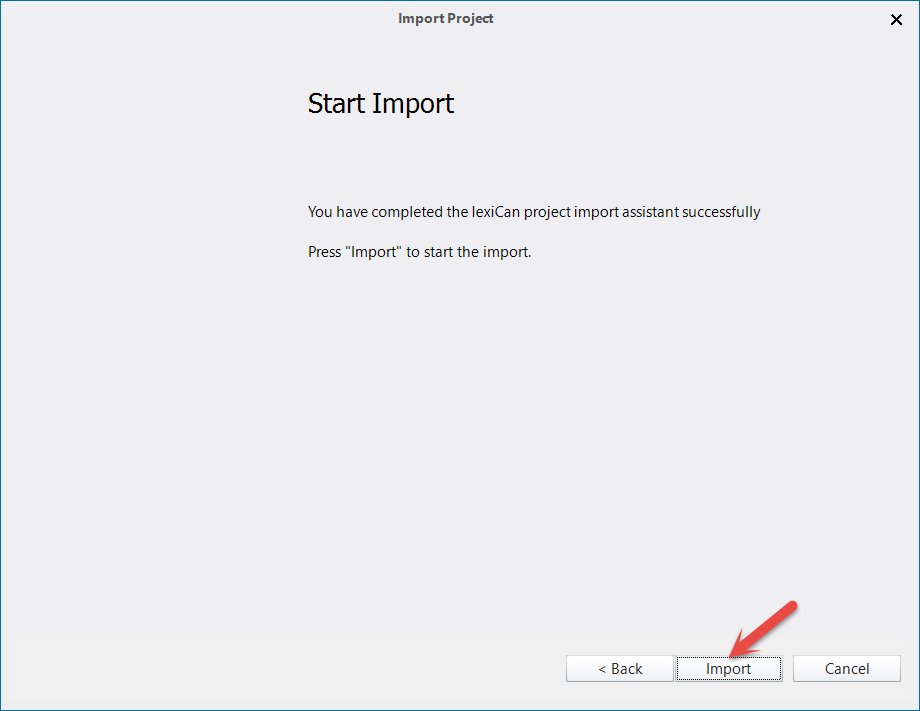
b, Import of defined parts of a project
If you select "Own selection", the articles of the knowledge area to be imported are displayed in the following dialog box. You can now use the alphabetical index or the outline of the project to select the articles (tick box) to be imported. Then click on "Next".
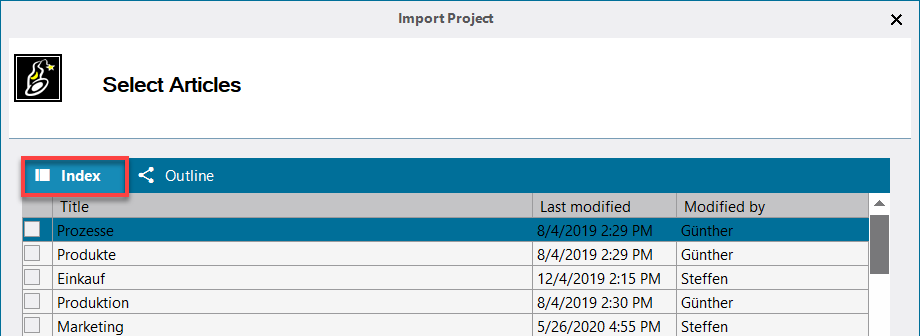
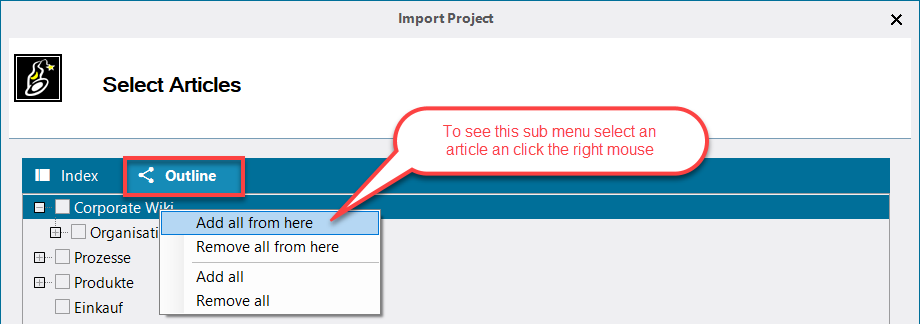
In the following dialog box, decide where to import to within the project (upper area) and whether the files, referencnes, tags and categories associated with the articles should also be imported (lower area). After selecting the appropriate options for the respective case, click "Next".
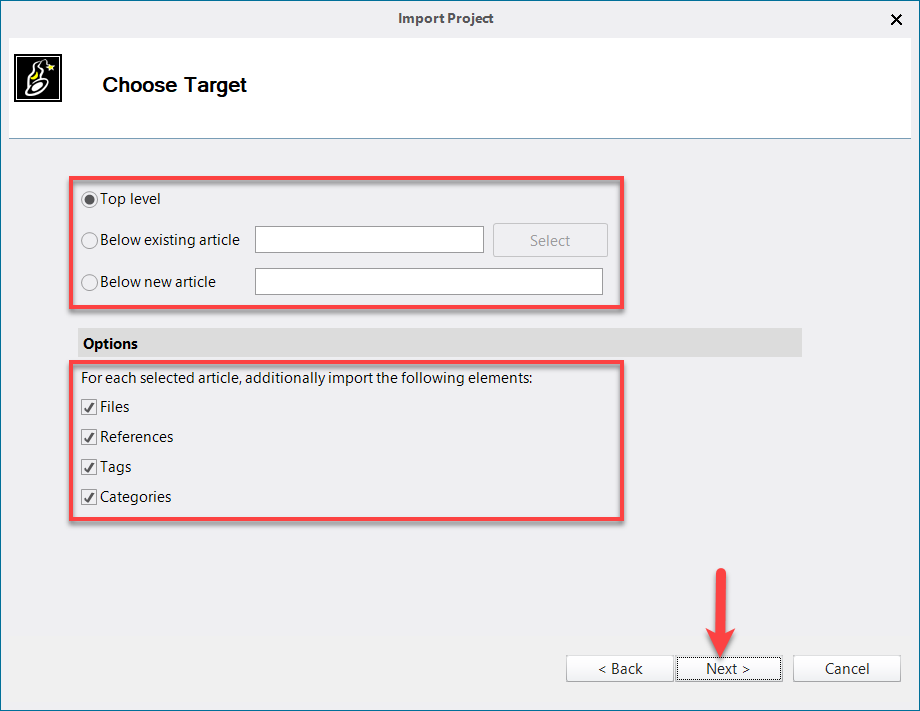
To start the import process, click on "Import" in the next dialog window.
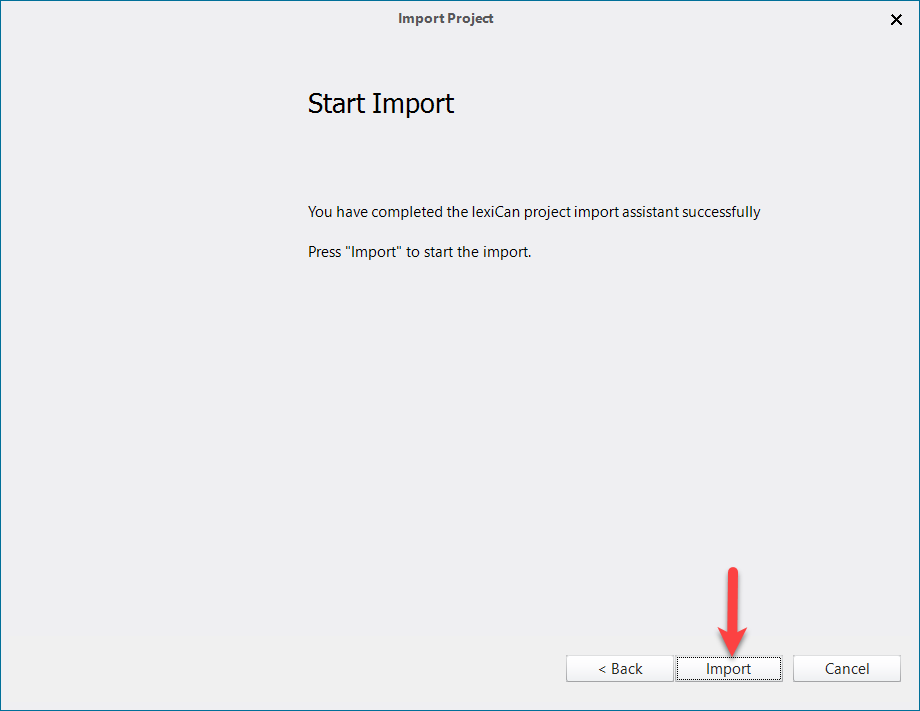
See also